6 Presentation Aids
Angela Elbanna, M.S.Ed.
Learning Objectives
- List and explain reasons why presentation aids are important in public speaking.
- Select the appropriate type of presentation aid that most effectively supports the speech.
- Maximize the benefits and recognize the pitfalls of using popular presentation aids such as PowerPoint.
- Exercise restraint when choosing content and design features for visual aids.
- Display slides and other visual aids effectively and at the right time.
- Evaluate how and when to use presentation aids for online presentations.
- Critique and identify how to improve the quality and appeal of visual aids.
“What I hear, I forget; What I see, I remember; What I do, I understand.”
–Old Chinese proverb, sometimes attributed to Confucius
 I remember in my first semester teaching Public Speaking, I assigned the Informative Speech. One of the requirements for the speech was to have a presentation aid. Now, most of the students opt to do a PowerPoint presentation as their visual aid. One in particular stood out to me. The student had their entire speech written out on the slides and proceeded to read each slide to us word-for-word! Obviously that student thought that they were killing two birds with one stone, writing their speech and having a presentation aid. However, if you have ever been read to, you know that there is nothing more boring for an audience member. It was after this experience that I learned I needed to be more clear and spend more time explaining what good presentation aids were and how to use them effectively.
I remember in my first semester teaching Public Speaking, I assigned the Informative Speech. One of the requirements for the speech was to have a presentation aid. Now, most of the students opt to do a PowerPoint presentation as their visual aid. One in particular stood out to me. The student had their entire speech written out on the slides and proceeded to read each slide to us word-for-word! Obviously that student thought that they were killing two birds with one stone, writing their speech and having a presentation aid. However, if you have ever been read to, you know that there is nothing more boring for an audience member. It was after this experience that I learned I needed to be more clear and spend more time explaining what good presentation aids were and how to use them effectively.
Presentation aids are tools that help speakers effectively deliver their message while engaging the audience. The steps that a speaker takes to prepare a speech are detailed and culminate in the goal of delivering an effective speech. Speakers often spend time carefully considering possible topics, then researching the topic, drafting an outline, preparing a speech and finally practicing the delivery of that speech. You may wonder why it would be necessary to take the extra step of using a presentation aid; if a speaker has adequately researched, prepared, and practiced their speech, wouldn’t that be enough? The fact is that even impressive presentation aids won’t enhance a poor speech; presentation aids can only enhance a well-crafted speech. The final step that can make a speech even more effective is having some type of presentation aid to go along with the speech.
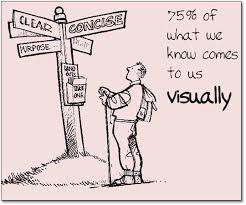 Benefits of Presentation Aids
Benefits of Presentation Aids
People remember more information when it is presented both visually and verbally. According to psychologist Richard Mayer, “The Multimedia Principle states that humans learn best from words and pictures rather than just words alone.” This principle is the foundation of all Mayer’s principles, that images and words are more effective than words alone. Studies show that people recall approximately 10-20 percent of information given three days after a spoken lecture. That number increases dramatically to 65 percent when visuals are used.
Presentation aids help to gain the audience’s attention and keep them interested in what the speaker is saying. If you are a speaker who is apprehensive or nervous about public speaking, utilizing presentation aids can help take some of the pressure off of you and focus the audience’s attention on the aids themselves. Presentation aids are also beneficial because they enhance clarity and therefore comprehension. Your audience will not only be engaged by good visual aids, but having them will clarify their understanding of the information given. Additionally, presentation aids increase efficiency. As the famous saying goes, “A picture is worth a thousand words.” While presentation aids may not necessarily be pictures or even visual in nature, the idea remains that using some type of presentation aid will help a speaker effectively and efficiently relay their message.
It is extremely important to keep in mind the fact that presentation aids are just that: aids. They are used to help the speaker deliver an effective speech. They are not the main focus and should not stand alone. It is your job as speaker to use them effectively and to communicate to your audience what they are and the message that you are trying to send. Presentation aids should not distract or confuse the audience; simplifying your presentation aids is a good tip to keep in mind – less is more. Exercise restraint when using PowerPoint or other slides, don’t play audio/video clips for too long, and don’t put charts and graphs up and leave it to the audience to figure out what is being represented. Keep in mind that your goal is to deliver clear information to the audience; distracting them by elaborate, complicated aids will interfere with that. Above all, carefully evaluate your speech topic and determine which type of presentation aid will most efficiently help you communicate your message; let’s take a look at the variety of types now.
Types of Presentation Aids
Good presentation aids appeal to the five senses: sight, sound, taste, touch, and smell. The most common type of presentation aid that speakers use are visual aids, ones that the audience can see. Things like pictures, diagrams, charts, graphs, and maps are types of visual aids. These visual aids can be in a physical format or electronic. Audio aids are another type of presentation aid. They include audio clips, music clips, speech samples, and sound effects. A presentation aid that appeals to the sense of taste would be food; while ones that appeal to the sense of smell may be the scent of a perfume or fragrance. Presentation aids may also be objects that are three-dimensional or ones that change over the course of a demonstration speech. The variety of aids available are numerous and the best way to decide which type of presentation aid to use is to evaluate your speech topic and ask yourself which type of aid will actually enhance your speech.
For example, if you are doing an informative speech, and your topic is “the importance of sleep,” begin by asking yourself: what is the best presentation aid I can use to help deliver my ideas to the audience? You obviously can’t bring in an actual sleeping person to demonstrate what a good sleep looks like! Similarly, videos or audio recordings of such a thing wouldn’t be very effective. You consider the options, evaluate their value and ease of use, and decide to show bar graphs of sleep statistics to illustrate how important sleep is.
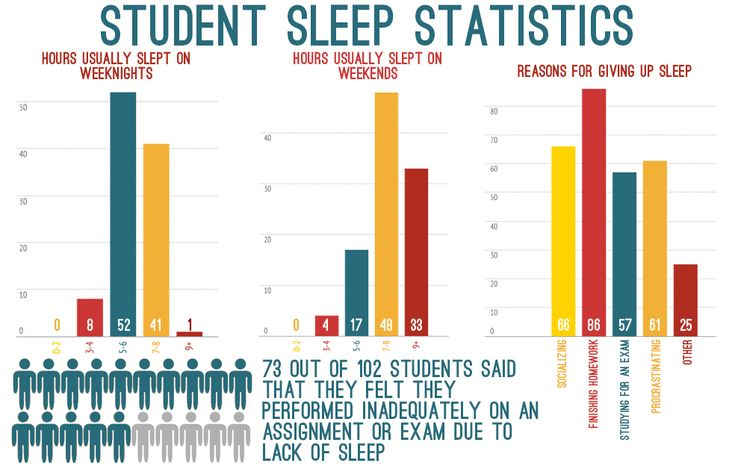
Let’s take a look at the variety of presentation aids you may choose to use:
Physical Objects and Props
Items like physical objects and props can allow your audience to see exactly what you are talking about. In his famous TED Talk on “Mosquitos, Malaria, and Education,” Bill Gates did something that shocked the audience. He released mosquitoes from a jar. In doing this, he wanted the audience to experience what millions of people experience in the developing world. This prop gave the audience the opportunity to view something that may not be easily explainable verbally or even through a picture.
https://ed.ted.com/lessons/mosquitos-malaria-and-education-bill-gates
Using an object or a prop will help your audience understand your meaning and connect with you, the speaker. When using a prop, carefully consider when to display it and whether or not it should be passed around. Passing the object around may be distracting to your audience and therefore may distract you, so using your judgement based on the size of the audience and the type of object is important.
Charts, Graphs, Diagrams, Maps
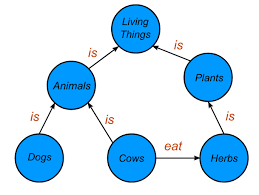 |
 |
| Example of a diagram | Example of a variety of charts: bar, graph, line, pie |
https://commons.wikimedia.org/wiki/File:Conceptual_Diagram_-_Example.svg
If your audience is relatively small then using physical, not electronic, charts, graphs, diagrams, and maps may be a good option. Prior to social distancing regulations it was common for team members or small groups to gather in conference rooms for presentations. In such a closed setting, physical charts, graphs, diagrams, and maps are effective in allowing the audience to collaborate with the speaker. Charts, graphs, and diagrams should always be related to what you are presenting. When using them, stand to the side of your aids while facing the audience.
 Audio and Video
Audio and Video
Depending on your speech topic, audio and video aids may be the best choice for a presentation aid. Audio and video aids are also wonderful due to the fact that people with disabilities can follow your presentation much more effectively with the use of these types of aids. With the use of visual aids, audience members who experience deafness or are hard of hearing can follow your visual aids, be sure to enable captioning for your videos ahead of time. People who experience blindness or vision impairment will be able to appreciate audio aids that complement your presentation.
It’s important to remember that the presentation aid is just that: an aid. It should not be the main focus of your presentation. You, the speaker, are the main focus. Don’t play a video or an audio clip for the majority of your presentation time, instead play short clips that highlight your main points. If you are giving a 5 to 7 minute speech, your presentation aid should at the most be 60 seconds long. Be sure to have the video or audio clip ready to play and if there happen to be any technical difficulties, be prepared to continue without your aid. Spending time trying to get the technology to work is distracting and a waste of time.
Handouts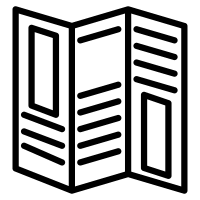
Handouts are excellent presentation aids because they allow the audience to take a part of your speech home with them after you have finished the speech. Having something to refer back to can be extremely beneficial for helping audience members retain the information presented. The issue with handouts is determining the best time to hand them out. If you do it at the beginning of your speech, the audience may be so focused on reading the handout, that they don’t pay attention to the speaker who is giving the speech. If you pass them out during the speech, that may interrupt your flow in delivery and distract you. And if you pass the handout at the end, the audience may be missing relevant information to stay engaged in your presentation. There is no recommended or perfect time in which to pass handouts out. The suggestion is to use your judgement on a case-by-case basis. Perhaps handing out the handouts at the beginning and giving the audience a few minutes to digest the information before beginning your speech would be suitable. When designing a handout, pay attention to style and font choices. Choose options that are easy to read for all audience members, including those who experience low vision. Make sure to bring enough copies of the handout for the entire audience.
Demonstrations
This is discussed in much more detail in the chapter on Demonstration Speeches. Certain topics work best when the speaker demonstrates how to do something; rather than just tell the audience how to do something, the speaker actually shows them. For example, if you wanted to explain how to cook a certain recipe, it would be beneficial to show the audience the steps involved. It is important to have all of your demonstration items/props ready and to have adequately practiced using them. In the event that something doesn’t work or go according to plan, be prepared to continue with your speech.
Digital Slides
The most common type of presentation aid used is some digital version of slideware. Software by PowerPoint, Prezi, Google Slides, and Keynote are probably the most popular methods for creating digital slides. These tools are excellent ways to enhance your presentation and help your audience comprehend your main points beyond simply delivering your message verbally. However, it is important to use these digital aids correctly.
First of all, it is important not to overload each slide with too much information. Too much information or items to examine on a slide is distracting. As a speaker, you want to stay connected with your audience; if your audience is too busy reading everything you have up on slides, they will lose that connection with you. Putting too much information on a slide is also counterproductive because you are signaling to the audience that everything is equally important. You should be using your slides to highlight the important parts of your message.
Second, adding too much text to your slides also puts you in danger of simply reading to your audience. Reading to your audience puts the speaker at risk for losing the connection with the audience. Due to direct reading, your vocal quality will likely suffer and you will sound monotonous and thus boring to your audience. Besides which, reading to your audience signals that you aren’t adequately prepared which will hurt your credibility.
Furthermore, it is important to keep in mind that your slides should not ‘steal the show.’ You are the main focus, not your presentation aid. Due to the overwhelming number of options that digital slideware offers – options to display text, images, charts, graphs, and even to play audio and video files – presenters can become sidelined by their own presentation aid! Prezi in particular offers multiple animations and transitions; limit these so that it doesn’t become too distracting. Don’t let your presentation aid ‘steal the spotlight’ from you, make sure that you are in control of your presentation aid.
Aim to be inclusive when designing your slides. Choose appropriate colors for your slides to ensure that everyone in the audience will be able to see them. Avoid clashing or contrasting colors so that audience members with vision impairments are also able to see your slides. Similarly font style/size is also important, don’t be tempted to choose fancy and thus possibly illegible fonts. Choose font sizes that everyone in the audience will be able to see and read. Microsoft offers this guide to help design accessible slides in PowerPoint:
Once you have designed appropriate slides that actually enhance your message, take adequate time to practice delivering your speech while flipping through your slides. Knowing when to display a slide in relation to what you are saying is important. When you are finished with the slide, take it away so that the audience’s focus goes back to you, the speaker.
Also, always be prepared for the fact that technology fails – the slides may not load, you may have password restrictions, you might lose the USB that your presentation aid is saved on, any multitude of issues may arise; being prepared and ready to continue without your presentation aid is crucial.
People as Presentation Aids
The speaker is the first thing the audience sees. In a way, you are the first presentation aid that is being presented to the audience. Dressing appropriately/professionally lends to your credibility. Also, being prepared before beginning your speech signals to the audience that you are confident and ready to deliver the speech; have your notes and presentation aids available. If you are using your own body to demonstrate how to do a dance step or how to apply makeup, for example, then practicing ahead of time is key. If you are using another person to help you demonstrate something, then be clear to the person beforehand what is involved, especially if your demonstration necessitates touching another person.
Your credibility also comes into play during the question and answer period of a speech. You have the opportunity to call on audience members; be sure to include as many people as time will allow, and always repeat the person’s question so that the entire audience can hear it.
Using Presentation Aids Online
When delivering a speech in person, you will have the opportunity to evaluate your topic and decide which type of presentation aid will best meet your needs. Presenting a speech online may limit you in some ways, however, again carefully considering your topic and evaluating the type of aid to use is important.
When presenting slides online, you will have the option to turn your camera off and have the focus be the slides, or to keep the camera on and be minimized in the corner of the screen. It is recommended that you do not turn your camera off, because again, you are the main focus, you are the speaker, and your presentation aids should not take center stage. Aim to remain visible to your audience for the entire presentation. When you are finished with the slides, take them down and maximize the audience’s view of yourself.
It is also recommended that you begin your speech without the slides, give the audience your introduction, and then share your screen with them. Keep in mind that you are the speaker and should be the audience’s main focus. In order to be engaged with what you are saying, the audience needs to connect with you, the speaker; they can’t do that if they don’t see you and are looking at slides. As with any presentation, ample practice will be key to your success. Practicing your speech while maximizing and minimizing your slides will help you smoothly deliver your speech without any interruptions.
Conclusion
At the beginning of the chapter, I mentioned my experience many years ago with students using ineffectual presentation aids. The student who wrote their speech out word-for-word and displayed it on slide after slide made a poor choice in this presentation aid for many reasons. Mainly, too much text on a slide is either overwhelming for the audience, or they do end up reading it and don’t focus on the speaker. In this case, the audience was bored by being read to.
To summarize, presentation aids are extremely effective ways to engage your audience and highlight key points from your speech. Carefully consider your topic and ask yourself which type of presentation aid will best allow you to represent your topic and main points. Evaluate the types of presentation aids that you have at your disposal, consider the size/needs of your audience, the ease of use of the actual aid, and then determine which type of aid will best help you relay your message effectively. Keep in mind that your aid is just a helper and not the main focus of the speech. You are!
Class Activities
- Give students a list of speech topics and have them discuss/decide which type of presentation aid would be most effective.
- Show students the following slide and have them identify what is wrong with it and how it can be improved:
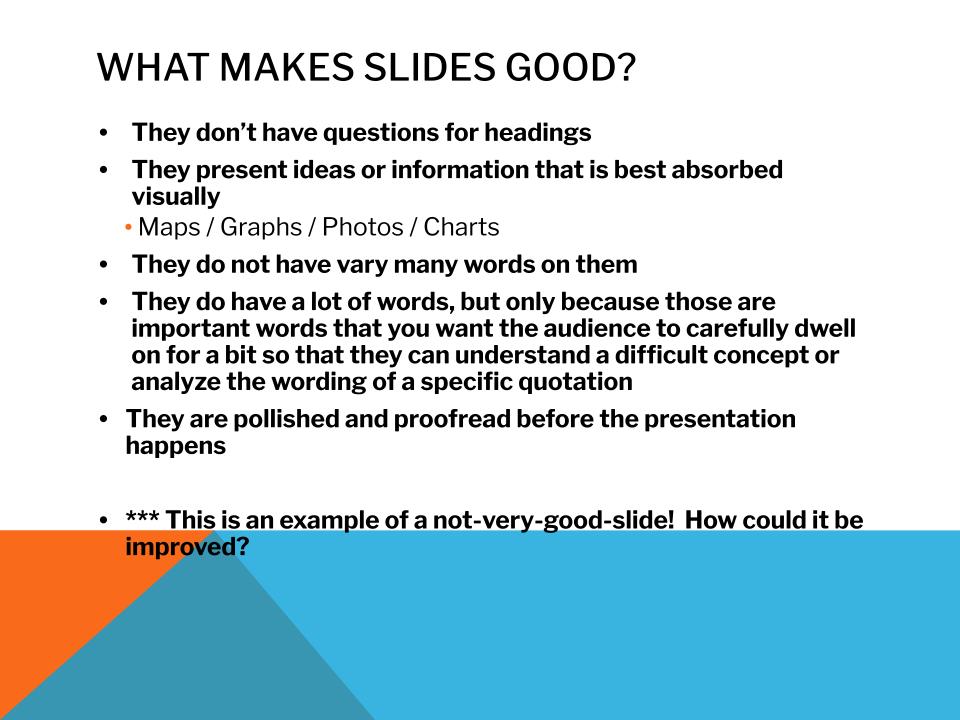
- Share the following link with the class and discuss ways to make slides more inclusive.
Works Cited
Clark, R. C., & Mayer, R. E. (2011). E-Learning and the Science of Instruction: Proven. Guidelines for Consumers and Designers of Multimedia Learning (3rd ed.). San Francisco, CA: John Wiley & Sons.
“Make your PowerPoint presentations accessible to people with disabilities.” Microsoft Support, https://support.microsoft.com/en-us/office/make-your-powerpoint-presentations-accessible-to-people-with-disabilities-6f7772b2-2f33-4bd2-8ca7-dae3b2b3ef25. Accessed 29 November 2021.
“Mosquitos, malaria and education – Bill Gates.” TED-Ed, 11 October 2013, https://ed.ted.com/lessons/mosquitos-malaria-and-education-bill-gates. Accessed 30 November 2021.

